How to Unlock Mi Cloud Account?
One of the popular phones in the market is the Xiaomi Redmi phones. These are some of the fast-selling phones in India. They have experienced great success in India. The company is also well-known for considerate customer service. However, there is one problem that the users of Xiaomi face and that is the trouble of phones getting locked. Most of the users of Redmi get stuck in the middle when their phone gets locked. They get stuck in the active device screen which will lead to the other screen which is the activation of the Mi cloud account. And if the users, unfortunately, did not remember the user id and the password of the said cloud account the phone gets locked. And this is where the real trouble comes. When your phone gets locked, you have to go to the service center. This is very time-consuming work. Let’s see some of the countermeasures to solve the issue.
Learn about MI security:
With the increase of growth of the phones in the market, the security systems of the phones are getting strict and stricter by the minute. In the MI phones, there is a newly built security system which creates a connection with the cloud. It will help you to create protection of the personal data.
How does this work?
Whenever you purchase a Redmi or xiaomi phone, it will require you to create a cloud account with the email and password. If the factory reset function is made, then it will again ask the user for id and password to unlock the phone. The problem comes when you do not remember the given password and the email id. However, now you will be able to unlock the Mi account yourself with the unlock tools.
Are you searching for a Mi account unlock tool to bypass the verification of the Mi cloud in your device? So here are the excellent tools for your use.
Know about the Mi account unlock tool:
The tool is specifically used to bypass the Mi cloud verification when it is unlocked and can also remove it. You can also disable the account with this tool. These are some of the two functions it does to unlock the phone for the users. This tool can even be used by non-professional in the knowledge of the tech. You do not need to go to the service centers when you learn to use this tool to unlock the phone.
Whenever you are resetting your device on the first boot enter the login process of the preceding account id. All the information must be disclosed carefully because then you cannot use the device. To bypass there are some ways involved, firstly choose the option to forget the password there, and you got to recover the logins. This will help you to access the Mi account.
Follow these steps if you lost your Mi Password:
- Many users reportedly perform the factory reset action on their Mi device.
- In this case, the user may have to re-enter all the important credentials such as the account name and password to sync or retrieve the data from my cloud.
- If you have forgotten your password, then click on the “forgot password button.”
You can change your password to get your Mi account back. However, the bypassing procedure to unlock your device is best for your phone which doesn’t cause harm to the warranty of your phone.
Guide to Unlock Mi Cloud Account Using Mi Account Unlock Tool: –
Xiaomi device when unlocked may show that the device is associated with other existing Mi account on the screen. You may have to follow all the following points properly to unlock it. Hard resetting your device is very easy with this process.
- You may have to download two important files first to unlock the Mi Unlock tool and the PC suite.
- Now, You have to install the downloaded Mi PC suite on your PC and Restart the PC.
- After the Restart is done, try to Switch Off your Xiaomi device. If you couldn’t Switch off then try pressing both the Volume buttons together and the Power button to turn it off. You can see the Mi logo displaying on the screen when switching it off.
- Now press the Volume Up button and the Power button together this action will lead you to the Recovery system of your Xiaomi device.
- After this process, you can easily identify the main menu which will directly connect to PC suite.
- Now, Open the Mi unlock downloaded tool folder on your PC and extract the files.
- Now, install adb.exe file on your PC/Laptop.
- Now, open the Mi account unlock tool and make sure your device has got connected.

- If your Redmi device version is above note 3, then you can click on the “Mi bypass Account” option. If the version of your device is below Redmi note 3, then try clicking the “Disable my account” button.
- After all this process to make the changes, your phone will start the rebooting process. This process may take a while wait for at least 8 to 10 minutes for the process to finish.
This is a detailed process of how to Unlock your Mi Cloud Account using Mi Account Unlock tool. If you follow all these instructions properly, it will be effortless to unlock successfully. Above procedure is an efficient way to do it. If you have any further difficulties, you can always get demo videos on the internet on how to do it.
The devices which support this method to unlock
- Xiaomi max 2
- Xiaomi 5 x
- Xiaomi Mi 6
- Xiaomi 5c
- Mi note 4
- Xiaomi Note 5
- Redmi 4 prime
- Redmi 4 A
- Xiaomi mi MIX
- Mi 5 plus
- Mi note 2
- Redmi max prime
- Redmi 3 plus
- Redmi 3s prime
- Redmi pro
- Redmi 3x
- And More
These are some of the techniques which can be used to unlock the Mi account.
Final Verdict: –
I hope you liked this article on bypassing/unlocking the Mi Cloud Account Using Mi Account Unlock Tool. If you have any queries, feel free to ask in the comment section below. Do share this article and help others who are struggling to unlock their Account.
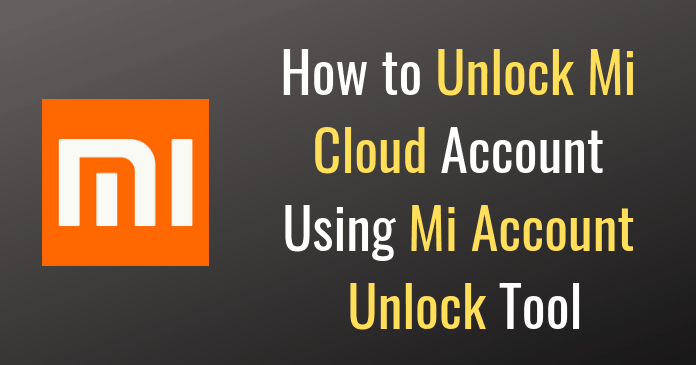
hai..send link to download mi accaout unlock..cz i cant’ find this tool..huhu
Hey mate,
You can check the first point here in this link