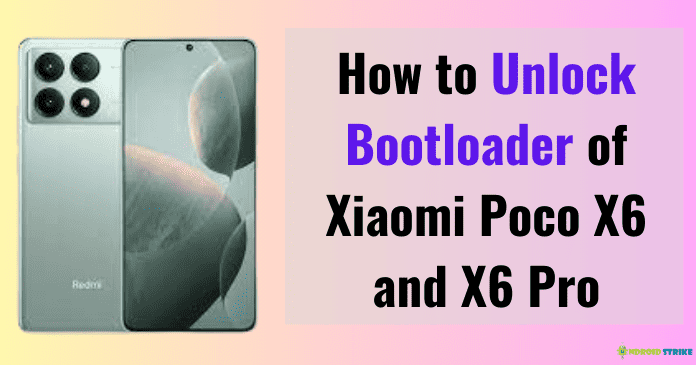Guide on how to unlock bootloader of Xiaomi Poco X6 and X6 Pro:
If you’re a proud owner of one of these devices, you’re in the right place. The bootloader is an essential component of your phone’s system, and unlocking it can offer you a world of opportunities to customize and enhance your device.
In this guide, we’ll take you step-by-step through the process of unlocking the bootloader of your Xiaomi Poco X6 or X6 Pro. But before we dive into the nitty-gritty of unlocking, let’s quickly go over why you might want to unlock your bootloader and the precautions you need to consider.
So, grab your Xiaomi Poco X6 or X6 Pro, get comfortable, and let’s embark on this bootloader unlocking journey together.
Unlocking Xiaomi Bootloader: Advantages and Precautions
In this section, we’ll dive into the advantages and precautions you need to know before taking the plunge. So, let’s get started!
Advantages of Unlocking bootloader:
Unlocking the bootloader of your Xiaomi Poco X6 and X6 Pro devices opens up a whole new world of possibilities. Here are some exciting advantages that come with it:
- Customization Galore: By unlocking the bootloader, you gain the ability to install custom ROMs and recoveries. This means you can bid farewell to the limitations imposed by the stock firmware and explore a vast range of customizations. Want a different look and feel for your device? Custom ROMs got you covered!
- Flash Your Way: Unlocking the bootloader also enables you to flash various files on your Xiaomi device. Whether it’s flashing system updates, mods, or even tweaking kernel settings, the unlocked bootloader grants you the freedom to experiment and optimize your device as per your preferences.
- Boost Performance: With custom ROMs and kernels, you can potentially squeeze out better performance from your Xiaomi device. You can optimize your device’s resources, overclock your CPU, and fine-tune other settings to enhance your smartphone experience.
- Stay Up to Date: Unlocking the bootloader allows you to access the latest Android updates faster than waiting for official firmware releases. You can get your hands on the newest features, security patches, and optimizations by flashing custom ROMs built on the latest Android versions.
Things to Consider before Unlocking
Before you proceed with unlocking your Xiaomi device’s bootloader, it’s crucial to keep a few things in mind:
- Warranty Concerns: Unlocking the bootloader may void the warranty provided by Xiaomi. So, if your device is still under warranty and you encounter any hardware or software issues, it’s better to contact Xiaomi’s support team before taking any unlocking steps.
- Security Risks: Unlocking the bootloader exposes your device to potential security risks. It’s important to understand that an unlocked bootloader makes it easier for malicious actors to gain unauthorized access to your device. Therefore, it’s advisable to be cautious about what you install and from where, as your device may become more vulnerable.
- Data Loss: Unlocking the bootloader will erase all the data on your device. So, before proceeding, make sure you have a complete backup of your important files, photos, and other data. You wouldn’t want to lose all those precious memories!
Bootloader Unlocking Restrictions on Xiaomi Devices
Unlocking Your Xiaomi Device’s Bootloader: Understanding the Restrictions
Unlocking the bootloader is often the first step towards unleashing the full potential of our devices. However, if you’re a proud owner of a Xiaomi smartphone running on HyperOS, you might have come across some restrictions when it comes to unlocking the bootloader.
Strict Restrictions for Security and Data Protection
Xiaomi takes security and data protection seriously, and that’s why they have implemented strict restrictions on bootloader unlocking for their HyperOS-running phones. These restrictions aim to prevent unauthorized access to the device’s system, protecting your personal data and ensuring a secure user experience.
Unlocking Time: Patience is Virtue
Unlocking the bootloader on Xiaomi devices is not a quick process. It requires time, and sometimes it can take anywhere from a minimum of 15 days up to 2 months for the unlocking request to be processed and approved. So, if you’re eager to dive into the world of bootloader customization, it’s essential to keep in mind that patience is indeed a virtue in this case.
Unlocking is Worth the Wait
While the waiting time for Xiaomi devices’ bootloader unlocking may seem like a test of patience, it’s important to remember that the restrictions are in place for our own security and protection. By adhering to these restrictions, Xiaomi ensures that you have a secure and reliable user experience. So, if you’re planning to unlock your Xiaomi device’s bootloader, embrace the process, stay patient, and remember that the freedom to customize awaits you on the other side.
Procedure to Unlock Bootloader of Xiaomi Poco X6 and X6 Pro:
Step 1: Enabling Developer Options:
Before we dive into the bootloader unlocking process, we need to start by enabling the Developer Options on your Xiaomi device. It’s a hidden menu that gives you access to advanced settings and options. Here’s how you can enable it:
- Open the Settings app on your Xiaomi phone.
- Scroll down and tap on “About phone“.

- Look for the “MIUI version” or “Build number” entry.
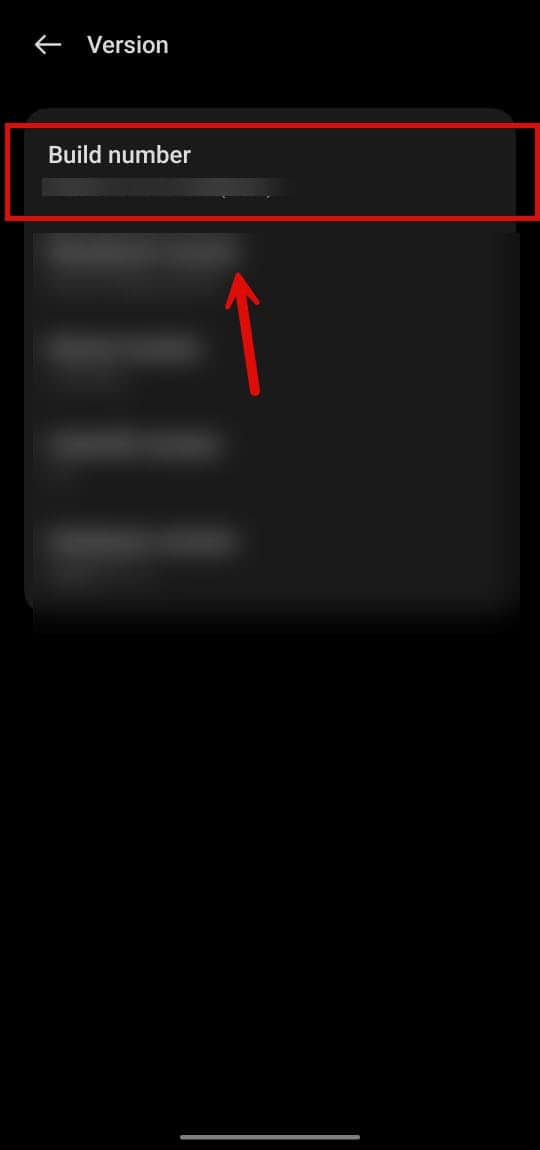
- Tap on it repeatedly (around 7 times) until you see a toast message saying, “You are now a developer!“
Congratulations! You’ve successfully enabled the Developer Options on your Xiaomi device. Now, let’s move on to the next step.
Step 2: Enabling USB Debugging
USB Debugging is a crucial setting that allows your Xiaomi phone to communicate with your computer when connected via USB. To enable USB Debugging, follow these steps:
- Go back to the main Settings menu.
- Scroll down and tap on “Additional settings“.
- Look for “Developer options” and tap on it.
- Scroll down and find “USB Debugging“.
- Toggle the switch next to it to enable USB Debugging.
Great job! You’re one step closer to unlocking the bootloader. Let’s keep the momentum going.
Step 3: Enabling OEM Unlocking
OEM Unlocking is another essential step in the bootloader unlocking process. It allows your Xiaomi device to be unlocked by external tools. Here’s how you can enable OEM Unlocking:
- In the Developer Options menu, scroll down and find “OEM unlocking“.
- Tap on the toggle switch next to it to enable OEM unlocking.
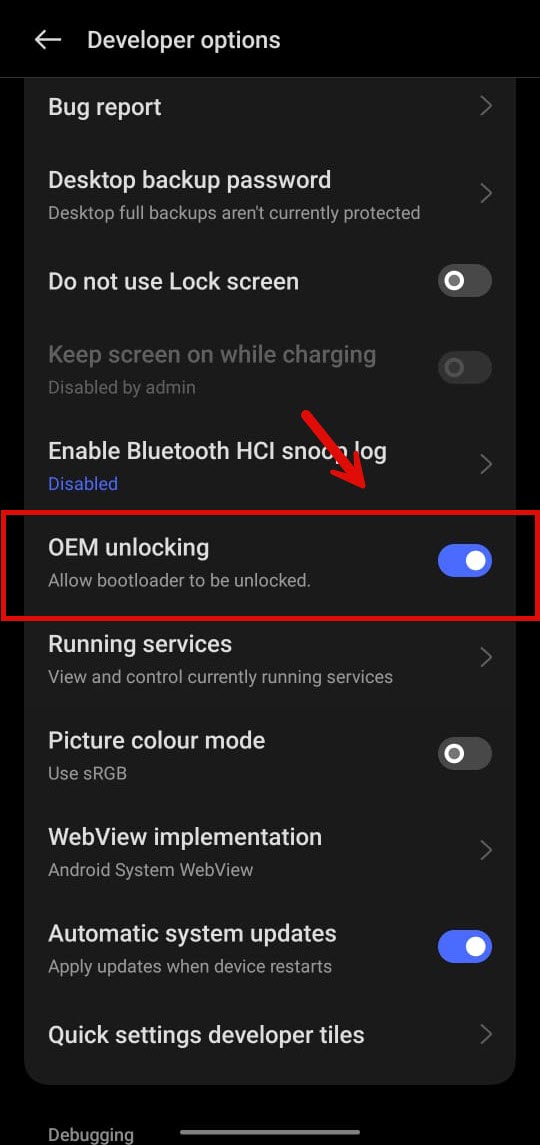
- You will be prompted to confirm your decision. Tap “Enable” to proceed.
Now that you’ve enabled OEM unlocking, it’s time to unlock the bootloader using the Mi Unlock Tool.
Step 4:Using the Mi Unlock Tool
Unlocking the bootloader using the Mi Unlock Tool is the final step in this process. However, it’s important to note that using this tool comes with some risks. It may require advanced technical knowledge, and unlocking the bootloader will result in a factory reset, erasing all your data. Make sure to back up your data before proceeding. Here’s how you can use the Mi Unlock Tool to unlock the bootloader:
- Visit the official Xiaomi Mi Unlock Tool website (Click Here).
- Download and install the Mi Unlock Tool on your computer.
- Launch the Mi Unlock Tool and sign in with your Xiaomi account.
- Power off your Xiaomi device and boot it into Fastboot mode (usually done by holding the power button and volume down button simultaneously).
- Connect your Xiaomi device to your computer using a USB cable.
- In the Mi Unlock Tool, click on “Unlock Now” and follow the on-screen instructions.
- The Mi Unlock Tool will check if your device is eligible for unlocking. If it is, click on “Unlock Anyway” to unlock the bootloader.

- Wait for the unlocking process to complete. Your Xiaomi device will reboot automatically once the process is done.
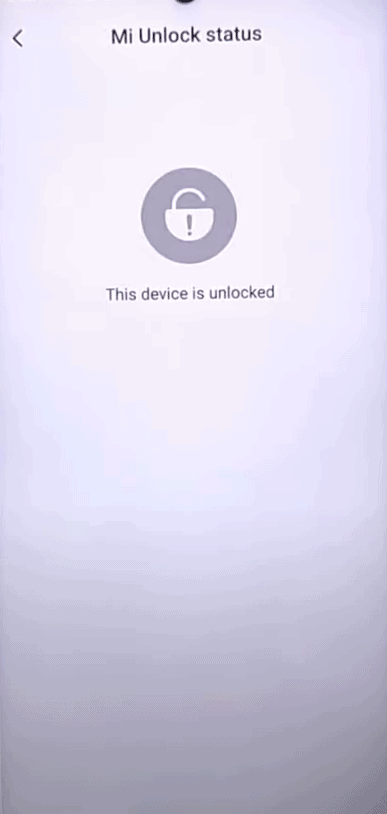
And there you have it! You’ve successfully unlocked the bootloader on your Xiaomi device using the Mi Unlock Tool.
Impacts on OS Updates and Warranties
Understanding the impacts of unlocking the bootloader on OS updates and warranties is crucial. Let’s dive right in and explore how this process can affect your phone’s software updates and its warranty coverage.
OS Updates:
When you unlock the bootloader of your Xiaomi phone, you may encounter some changes in terms of software updates. Here’s what you need to know:
- Limited Official Support: Users have reported that Xiaomi stops pushing HyperOS updates to phones with unlocked bootloaders. While this doesn’t necessarily mean that you won’t receive any updates at all, it does imply that the updates may be limited compared to devices with locked bootloaders. So, if you’re someone who enjoys the latest features and security patches, this is something to consider.
Warranties:
The potential impact on your device’s warranty is another crucial aspect to consider before unlocking the bootloader. Here’s what you should keep in mind:
- Voiding the Warranty: Unlocking the bootloader may void the device’s warranty. This means that if you encounter any hardware or software issues, Xiaomi may refuse to provide support or repair services free of charge. So, before making the decision to unlock your bootloader, it’s important to understand the potential consequences regarding your device’s warranty coverage.
It’s important to note that these impacts may vary depending on the specific model and region, so it’s always a good idea to check the official documentation or reach out to Xiaomi’s customer support for accurate information regarding your device.
Conclusion
In conclusion, unlocking the bootloader of your Xiaomi Poco X6 or X6 Pro can provide you with a range of advantages, such as installing custom ROMs, gaining root access, and unlocking the full potential of your device. However, it’s essential to consider the precautions and potential risks before proceeding with the unlocking process.
We hope this article has helped you to Unlock bootloader of Xiaomi Poco X6 and X6 Pro. If you have any queries, please ask them in the comment section below.
At Androidstrike, we strive to provide you with helpful guides, tips, and tutorials related to Android devices. For more information and in-depth articles, make sure to visit our website and explore all the valuable content we have to offer.
Frequently Asked Questions
- What is the bootloader and why should I unlock it?
The bootloader is a program that loads the operating system on your device. Unlocking the bootloader allows you to install custom ROMs, root your device, and perform other system modifications that are not typically allowed by the manufacturer. - Is it safe to unlock the bootloader of Xiaomi Poco X6 and X6 Pro?
Unlocking the bootloader of your Xiaomi Poco X6 and X6 Pro can void your warranty and may cause potential risks, such as bricking your device or exposing it to security vulnerabilities. It is recommended to proceed with caution and make sure to follow the instructions provided by Xiaomi or trusted sources. - How do I unlock the bootloader of Xiaomi Poco X6 and X6 Pro?
To unlock the bootloader of Xiaomi Poco X6 and X6 Pro, you need to first enable Developer Options and USB Debugging on your device. Then, obtain the bootloader unlock code from Xiaomi’s official website, use the Mi Unlock Tool on your PC, and follow the instructions provided. - Will unlocking the bootloader of Xiaomi Poco X6 and X6 Pro erase my data?
Yes, unlocking the bootloader will erase all the data on your Xiaomi Poco X6 and X6 Pro. It is recommended to backup all your important data before proceeding with the bootloader unlocking process. - Can I relock the bootloader of Xiaomi Poco X6 and X6 Pro after unlocking?
Yes, you can relock the bootloader of Xiaomi Poco X6 and X6 Pro after unlocking it. However, relocking the bootloader may again erase all your data. It is important to note that some devices may not support relocking the bootloader.