Update Moto G4 plus to android 7.0 nougat:
Motorola has started rolling out with brand new Android 7.0 Nougat update to the Moto G4 plus. Already, Moto has launched its testing update of Android 7.0 around Brazil Country, and it is rolling out right now. The 7.0’s File size is about 950MB. The update was ultimately Build in right way, and The firmware is getting through the OTA (Over The Air). Those, who did not fulfill with the ongoing version of Android 6.0 (Marshmallow). They can manually update moto g4 plus to android 7.0 nougat. Here I will provide you the zip file for Moto G4 plus with which you can update your Moto G4 plus to Version 7.0 Nougat manually.
The brand-new Android 7.0 comes with the features like Improved Notification panel, Notification Management, New settings menu, Multi-Windows.
Download Android 7.0 zip files for Moto G4 plus:
- Moto G4 Plus Android 7.0 Zip File:
- Download Zip File Here
- Download Working OTA File for Moto G4 Plus: Download Here
How to Update Moto G4 Plus to Android 7.0 nougat:
Note:
- I have listed some variants of Moto G4 plus. The above-given Zip file will work only with given series: XT1643, XT1640, XT1642, XT1622, and XT1626.
- Follow the instructions correctly otherwise; I am not responsible for any damage if it happened to you While Upgrading your Moto G4 Plus.
- Take a complete backup of your smartphone using SD or Cloud Storage Services before you ready for installing. Choose Safer side Always.
- Make Sure that Your smartphone has at least 60% to 70% battery to ignore unexpected shut down ongoing Process.
How to update Moto G4 plus to Android 7.0 Nougat Manually?
- Download Android 7.0 Zip file for Moto G4 Plus and Enable USB debugging using settings.
- To Enable USB debugging mode, Go to Settings–>About Phone–>Tap Build number 7 times and come back to the settings menu, Choose USB debugging mode. (Turn ON)
- Copy the downloaded .zip files to external SD card and Reboot into recovery mode.
- To Enter into the recovery mode: Turn OFF your MOTO G4 PLUS. Press Volume Down+Power button simultaneously.
- Then, Select Apply Update from SD card.
- Choose the downloaded .zip file and Click Install, Wait until the process completes.
- Now You’re Done! Enjoy the New Android version 7.0
The installation has been finalized. Those who have any doubt related to Recovery mode and USB debugging. Please feel free to ask in the comment section below or Contact me through Contact Us Page.
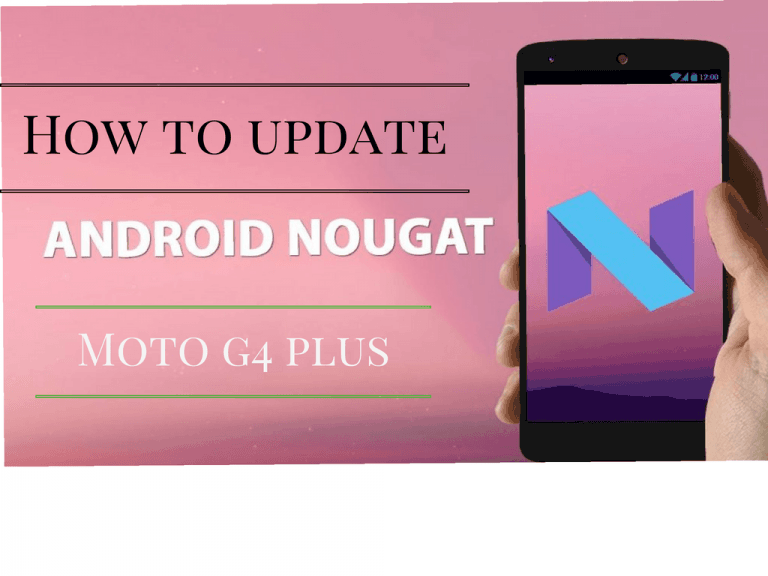
Good information .You are doing good job. Keep it up
Thank you..!keep visiting to know more about latest tech news.