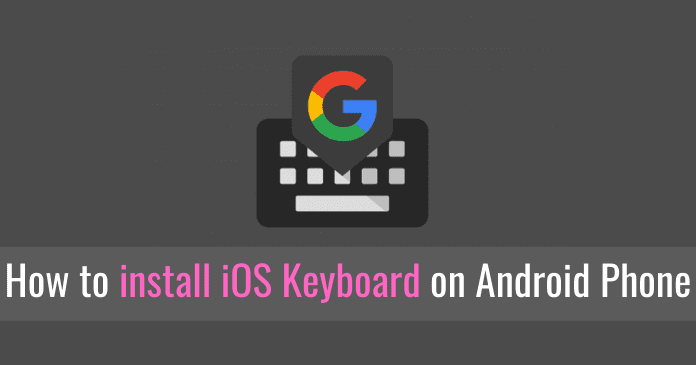Guide to Install iOS Keyboard on Android Phone:
So, Do you guys want to experience the iOS Keyboard on your Android phone? Then you are at the right place. Today we are going to see how we can install the iOS keyboard in any Android device without rooting it.
You might have noticed that iOS keyboard has some minimal and classy design with sound when tapped on keys. So, today with the below guide, you can customize your keyboard similar to iOS Keyboard. Are you ready?
Let’s dive in!
How to Install iOS Keyboard on Android Phone: –
Follow the below instructions to install iOS keyboard on your Android device:
- Open Play store in your Android Phone.
- Search for “Gboard” app and download it.
- Open Settings >> Additional Settings >> Language and Input >> Current Keyboard.
- Select “Gboard” from the Current Keyboard drop-down.
- Select Manage Keyboard option and tap on “Gboard“.
- Now, Select “Theme“, Select White colour keyboard and turn on “Key boarders“.
- Click on Apply to save changes.
- Come back and Select “Preferences” >> Turn on “Sound on Keypress” and adjust the volume as per your need.
- Turn on “Pop-up on Keypress” option and you’re done.
I hope this guide is useful and you have successfully installed iOS keyboard on your Android device. If this article is helpful, Please do share it with your friends and bookmark our site for more interesting articles like these.
Also Read:
- How to Restore Google Chrome Open Tabs After Android Crash
- 9 Best Multiplayer Games For Android To Play