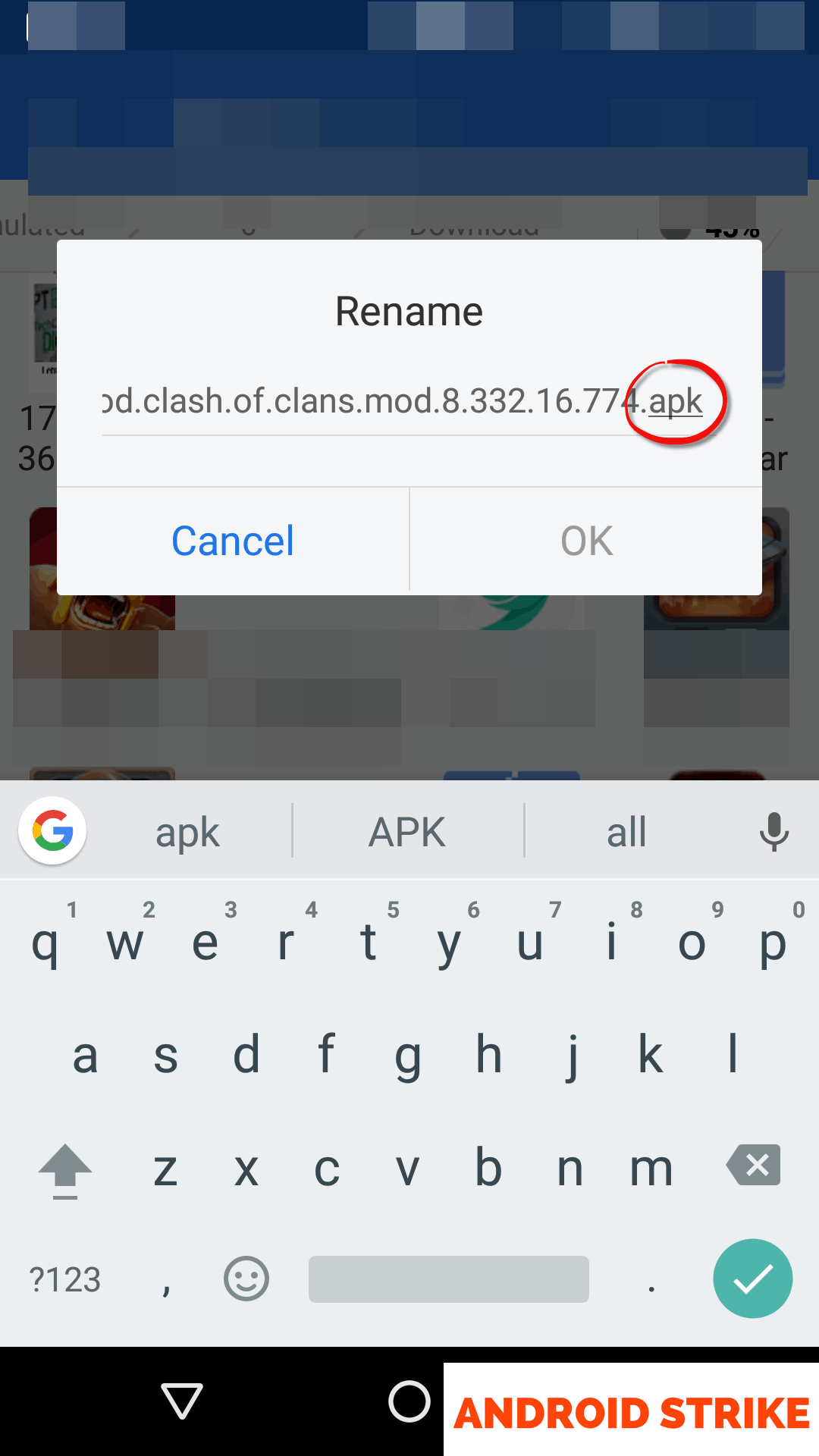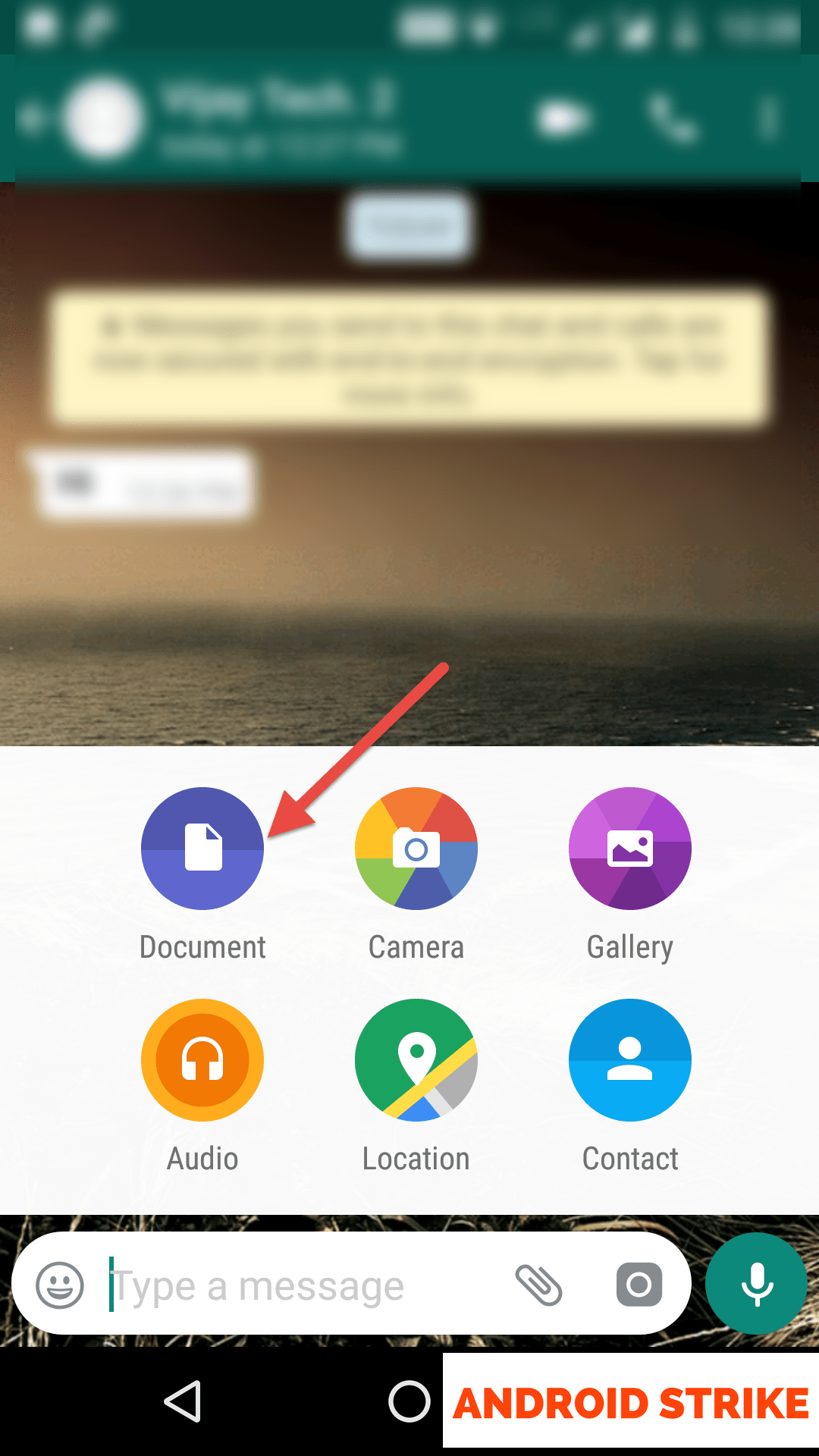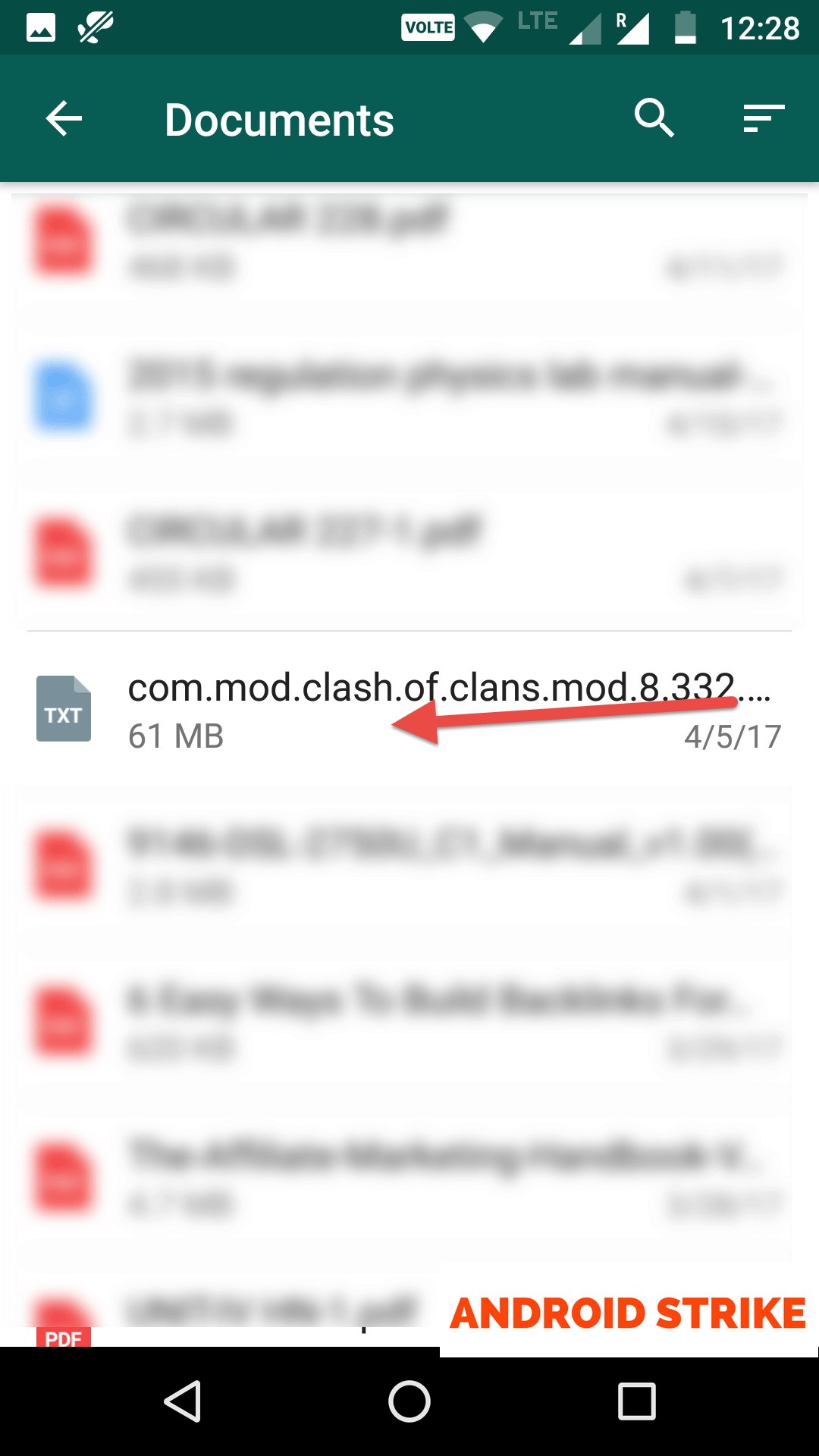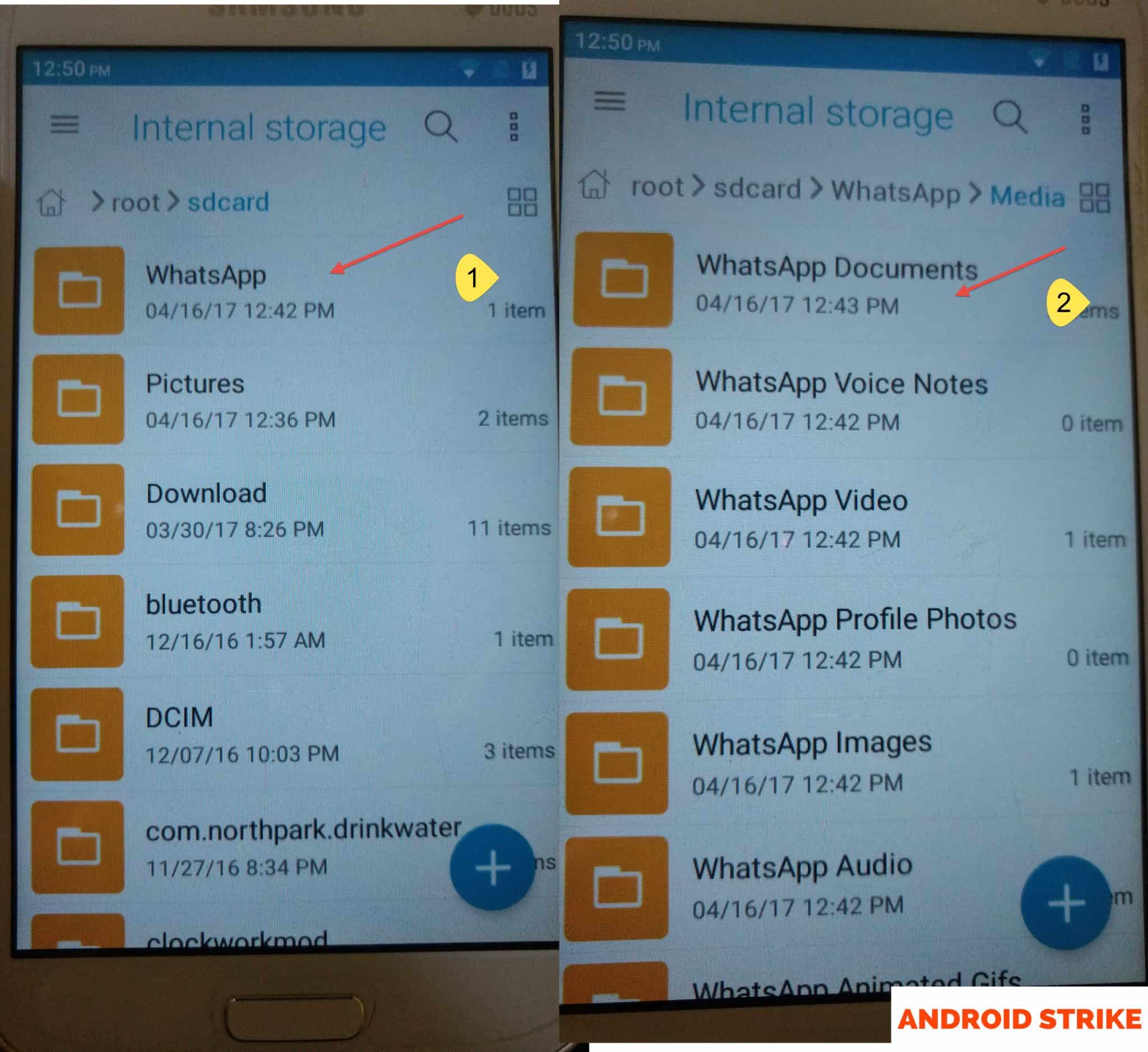Hey, Friends, I am back with another new trick. In this session, You will learn “How To Send Apps and Games on WhatsApp Messenger” without Installing any additional software. As we all know, WhatsApp is the modern social networking app which is available for almost all the platforms. Find out more about WhatsApp Plus (Modded Apk Of WhatsApp with Unlimited features).
WhatsApp is the place where we share Images, videos, GIF’s and Documents with our friends and relatives. Also, WhatsApp has the calling feature. So that you can contact anyone by tapping Voice or Video call button.
If you have created a WhatsApp Group for your friends with active 200 members. You can easily share anything at once if not you have to select each and every friend to send an image or a video. (Having a Group saves a lot of time). But, WhatsApp doesn’t allow to share any App or Game using WhatsApp. So, I am here to reveal the trick, and You will be able to share any application on your Android (APK) or Windows (.exe) file by following the steps below.
You need File Manager Installed On your Android Phone. I recommend to choose ES File Explorer, or you can use your existing File Manager on your Android Phone. Check Out The Best Free Cloud Storage Apps for Android of 2017
How To Send Apps and Games on WhatsApp (Step-by-step Guide With Images): –
To Send Apps and Games Through WhatsApp. You need to follow steps which are provided below.
- Go to File Manager >> Choose any Application or Game that you’re going to share with your friend. For this process, I am going to use ES File Explorer, and you can see the image below.

2. Choose the App or Game and Hold it for 1 second. You will see various options as shown in Image. Now, Click on Rename and Change the Extension fileName.
3. Now, You have to make some changes on the extension. Modify the .apk extension to .txt file. This way the Android .apk file will be changed to the .txt text file.
4. After Modifying the Extension from .apk to .txt. Now, you have to click OK to change the format of the file. The Android.APK file will be modified as a text document.
5. Open your WhatsApp account and tag a friend or group for whom you want to send the App or Game through WhatsApp. Click on Document and Select the File that you have Changed from .apk to.Txt.
6. Choose any game or App which is less than 70MB. Because the large volume of a data will take more time to send through WhatsApp. Make Sure that your friend has received the file. I will show How to Install it If the File Format is in.TXT.
7. Tell your friend to open File Manager >> WhatsApp >> WhatsApp Documents and Then Select the received File.
8. Follow Step 3, Click on the.TXT File that you have received and Rename it from.TXT to.APK and Install the App or Game on Your Android Phone. Changing the Format of the archive lets you connect. Refer the below image for more details
Final Words: –
This is the small trick to send and to receive Apps or Games urgently. I hope you liked this method and do share this trick with your friends. Let them know, How to send Apps and Games On WhatsApp. Follow Androidstrike for daily updates…Keep Visiting.!